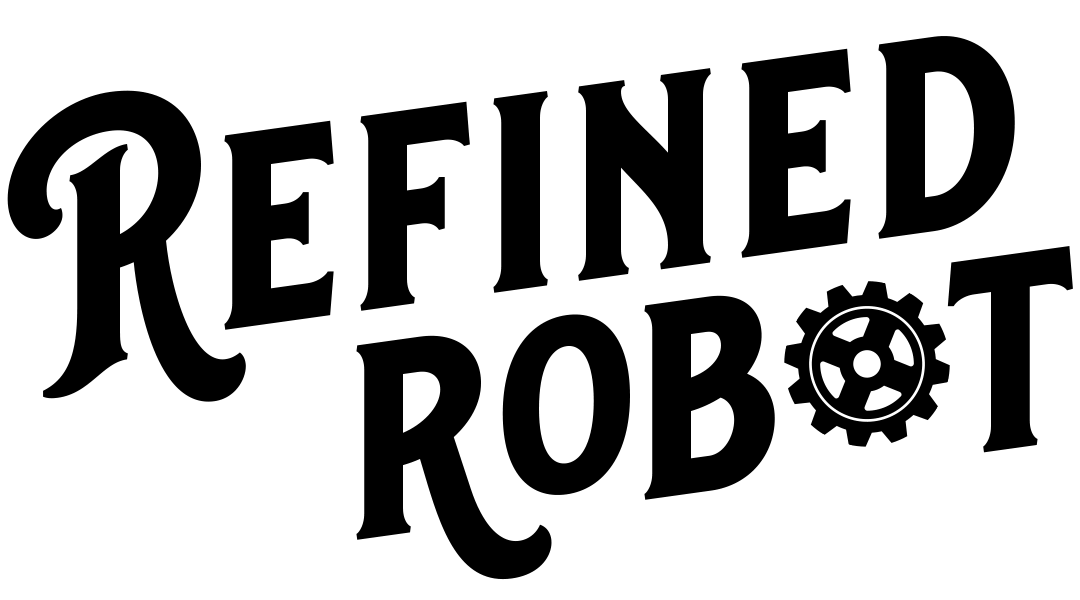Two months ago my printer (an HP-2170W Laser Printer) told me it refused to print anymore pages. It told me I was out of toner and I had to replace the cartridge. But it was lying to me – there was plenty of toner left.
In fact, since that time, I have printed hundreds and hundreds more pages. All I had to do was trick my printer into believing that it had more toner than it thought. A bit of Googling told me about this trick, which works on a bunch of printers, not just the 2170W.
First, I opened up the printer to take out the toner and its cartridge.

I pressed down the little green thing to release the toner (left) from its cartridge (right). I found the little window that the printer “looks” into to check the toner levels:

I put a piece of duct tape over the window and used a sharpie to darken it.

I put the toner back in its cartridge:
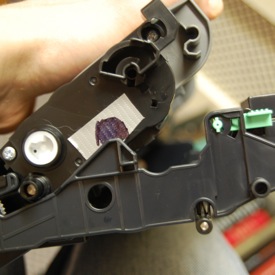
After putting the toner and its cartridge back in the printer, I was done.
I print out a lot of paper (sorry, Earth) because I find reading academic articles on my computer screen to be extremely painful. I practically doubled the amount of printed pages I was able to get out of this one toner cartridge, and only just recently had to shell out the $50 for more toner.
Even after my printed pages started getting visibly grayer, I got an extra hundred and fifty or so pages by shaking up the toner and its cartridge before I printed things.
There is something very satisfying about tricking technology and saving money at the same time.